| rev:text
| - I was debating on Geek Squad or Tech Service 2 u, to come out and check out my computer. Even though Geek squad tend to be everywhere, Tech Service 2 u seems to be reasonable.
So going with Tech Service 2 u, which are located in Henderson and unfortunately I live in the North end in Aliante. Its a bit obvious that there are a few unpleasant issues with this business. If you are living in the North end, having them come out, will take a few hours for them to get to you. I set up an appointment with them online, and using their live chat, made it seem very easy and friendly. It was set for the technician to arrive in between 4pm - 7pm. Which sounds reasonable, but getting a phone call saying that they'll be an hour. I would probably expect them to be here in an hour. Unfortunately it was longer than the operator expected. But it was still in between the 4-7 time slot, so, I can't really get upset about that.
I couldn't get my Window 7 to install on my newly built computer for some strange reason. Probably cause it was my first built and not 100% sure with everything I put in it. I did get what was recommended, but for some strange reason, Window 7 wasn't loading. The tech guy that came, did his diagnostic, to see what was wrong. He went through the hardware and did his thing to see if he could get it to work. but the problem became more than what he could handle outside the shop. What he did suggest, is for me to lower my wattage to the minimum requirement or a little bit over as well as lower my hard drive to 500gb. If that doesn't work, then it might be better to take it to the shop. The diagnostic only cost $99, if they were to fix it, it would only cost $159. At this point, I paid the $99 for the diagnostic. I did what he told me too, I change the wattage and the hard drive, but unfortunately that didn't work.
So I did drive all the way to Henderson, to drop off my computer at Tech Service 2 U. Their office place is located on Eastern and Warm Spring. Right behind a 7-11 store. The person who took my computer were nice and took it in. They told me they'll look at it, go through the specs, and do their "process of elimination" to see if my hardware is defective. They told me that they will call and keep me posted. Which they did, and I do appreciate them keeping me updated.
But after a 3 days in the shop, I was a bit concerned and haven't heard from them. So I gave them a ring and check on the status of my computer. They told me, my dream computer, turned into a living nightmare. I wasn't really happy hearing that. But, they did give me their opinion and did their best to pinpoint the problem. It came down to my motherboard or processor, which they couldn't fix, cause they didn't have parts for that. They have parts for everything else. But for one who's building a computer from scratch, I guess you're motherboard and processor is more of a personal choice and shouldn't be tampered with.
Despite the fact that my computer isn't totally fixed, the fact of them pinpointing what the problems may be, gives me a chance to find an answer. Which I do appreciate that they took the time to do so. Cause quite honestly, If i did things my way, I would of probably been frustrated even more, if I never went to Tech Service 2 U. With that in mind, the overall cost was only $99, since they didn't fix it. But if they were to fix it, they would only have charge me for the other $60, to reach their flat rate of $159. Since they did point me in the right direction, I do have the option to have them fix it, if I got the new part, or fix it myself and cross my fingers.
Overall, if you guys are building a computer from scratch and probably not as computer savvy as me. Tech Service 2 U will fix it for you, or point you in the right direction. They do have computer parts, and I'm sure they have software's to make your computer work. If they can't make it work, then they'll give you an answer and not leave you hanging. I believe they are cheaper than Geek Squad and their flat rate is perfect. Yes, I may not be happy that my computer isn't working at the moment, but being pointed in the right direction is better than having a broken computer and not know where the problem is.
*For future reference, make sure your processor is compatible with Window 7, unfortunately, mine wasn't, but I believe Window 7 will allow my processor to work someday. So at this point, I have to buy a new processor that Window 7 can read and save the other processor for a later upgrade*
|


![[RDF Data]](/fct/images/sw-rdf-blue.png)



![[RDF Data]](/fct/images/sw-rdf-blue.png)
![[cxml]](/fct/images/cxml_doc.png)
![[csv]](/fct/images/csv_doc.png)
![[text]](/fct/images/ntriples_doc.png)
![[turtle]](/fct/images/n3turtle_doc.png)
![[ld+json]](/fct/images/jsonld_doc.png)
![[rdf+json]](/fct/images/json_doc.png)
![[rdf+xml]](/fct/images/xml_doc.png)
![[atom+xml]](/fct/images/atom_doc.png)
![[html]](/fct/images/html_doc.png)