About: http://data.yelp.com/Review/id/6BkChhu6y_UMFaKC3iH_6Q Goto Sponge NotDistinct Permalink
An Entity of Type : rev:Review,
within Data Space : foodie-cloud.org, foodie-cloud.org associated with source document(s)
| Attributes | Values |
|---|---|
| type | |
| dateCreated |
|
| itemReviewed | |
| http://www.openvoc.eu/poi#funnyReviews |
|
| rev:rating |
|
| http://www.openvoc.eu/poi#usefulReviews |
|
| rev:text |
|
| http://www.openvoc.eu/poi#coolReviews |
|
| rev:reviewer |
Faceted Search & Find service v1.16.115 as of Sep 26 2023


![[RDF Data]](/fct/images/sw-rdf-blue.png)

OpenLink Virtuoso version 07.20.3238 as of Sep 26 2023, on Linux (x86_64-generic_glibc25-linux-gnu), Single-Server Edition (126 GB total memory, 108 GB memory in use)
Data on this page belongs to its respective rights holders.
Virtuoso Faceted Browser Copyright © 2009-2025 OpenLink Software


![[RDF Data]](/fct/images/sw-rdf-blue.png)
OpenLink Virtuoso version 07.20.3238 as of Sep 26 2023, on Linux (x86_64-generic_glibc25-linux-gnu), Single-Server Edition (126 GB total memory, 108 GB memory in use)
Data on this page belongs to its respective rights holders.
Virtuoso Faceted Browser Copyright © 2009-2025 OpenLink Software
![[cxml]](/fct/images/cxml_doc.png)
![[csv]](/fct/images/csv_doc.png)
![[text]](/fct/images/ntriples_doc.png)
![[turtle]](/fct/images/n3turtle_doc.png)
![[ld+json]](/fct/images/jsonld_doc.png)
![[rdf+json]](/fct/images/json_doc.png)
![[rdf+xml]](/fct/images/xml_doc.png)
![[atom+xml]](/fct/images/atom_doc.png)
![[html]](/fct/images/html_doc.png)